Strategy Simulator
Ready for real winnings? Test your strategy in the best casino!
Shuffle
 Accepts ZA players
Accepts ZA players
Weekly Race up to $20000
Wagering requirement
-
Roulette games
10+
Live dealer

Payments
How to use roulette strategy simulator
Keep in mind, roulette strategies and systems need to be tested to see if they work. Fortunately, players from South Africa don't need to risk their own money or complete hundreds of spins to do this: our roulette strategy simulator can test any system/strategy or betting pattern using RNG for up to 1.000 spins and display the results almost instantly.
- Start by selecting a chip from the top left side, which represents the bet amounts. You can choose a value between 0.1 - 500. If you need to use more than one chip, you can see what the total amount will be in the “Total Bet” section.
- Select the total number of spins to be completed in the simulation from the ‘Number of spins’ dropdown menu (from 10 to 1,000).
- In the ‘Starting balance’ dropdown menu, select what your initial bankroll will be (between 100 and 100,000).
- In the ‘Additional settings’ dropdown menu, you can access the following options that will determine the betting progression:
- Default: Flat betting, no progression. The bet value does not change throughout the simulation.
- Double after loss: If you select this option, the bet value will be doubled after each loss. After a win, you will return to the initial bet value. For example, let's say you start playing with 2.00, lose for four rounds and win in the fifth round. In this case, the progression would be as follows: 2 - 4 - 8 - 16 - 2.
- Double after win: The opposite of the above: if you select this, the bet amount will be doubled after each win and will return to the initial amount when a loss occurs.
- At any point, you can cancel the last action you made by using the UNDO button – for example, clicking this button once will take back the last chip you placed. The CLEAR button, on the other hand, will clear all the bets and reset the game table.
- Once you have set the parameters according to the strategy you will use, click on the START button to launch the roulette strategy tester.
- You can track the result of each spin in the simulation (whether you won or lost, whether your bankroll increased, etc.) in the bottom left of the screen. In the table here, there are the following columns:
- Round: Number of spins completed.
- Number: The number that won the spin.
- Status: Game result (win or loss).
- Bet: The bet amount you placed in that round
- Payout: The payout amount (if any).
- Balance: The current status of your bankrol

banner.customer_tournament_reward.description


banner.customer_tournament_reward.description







